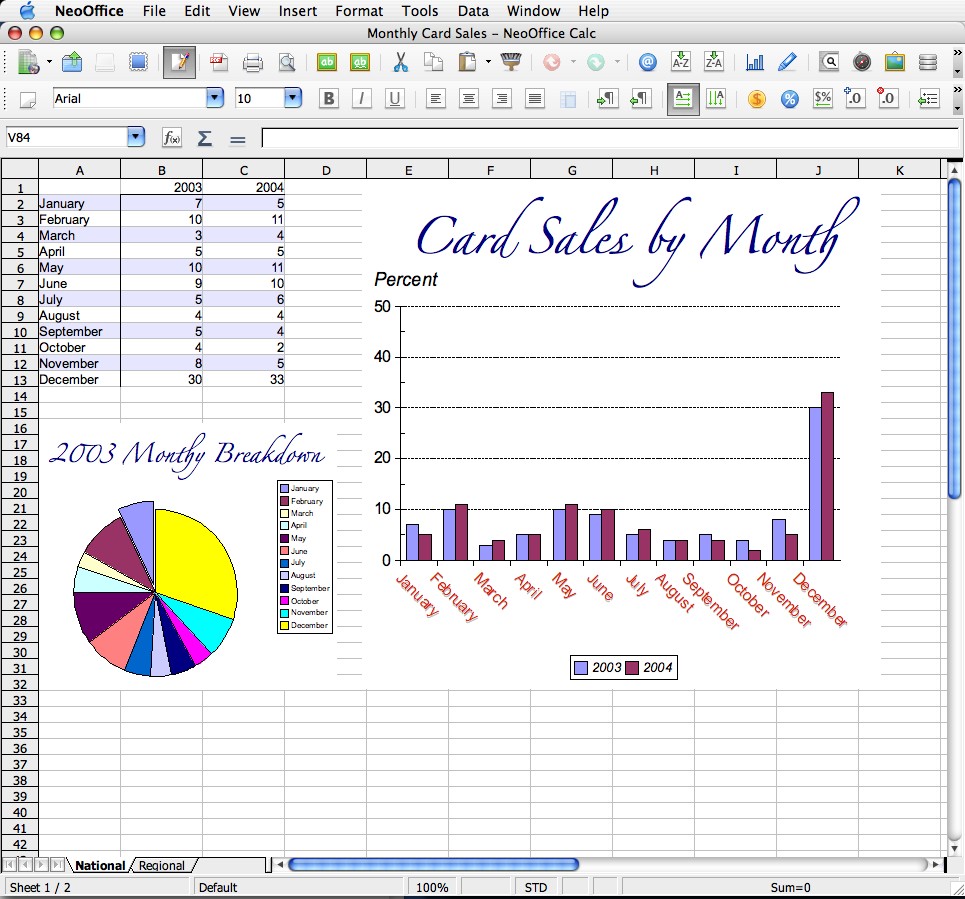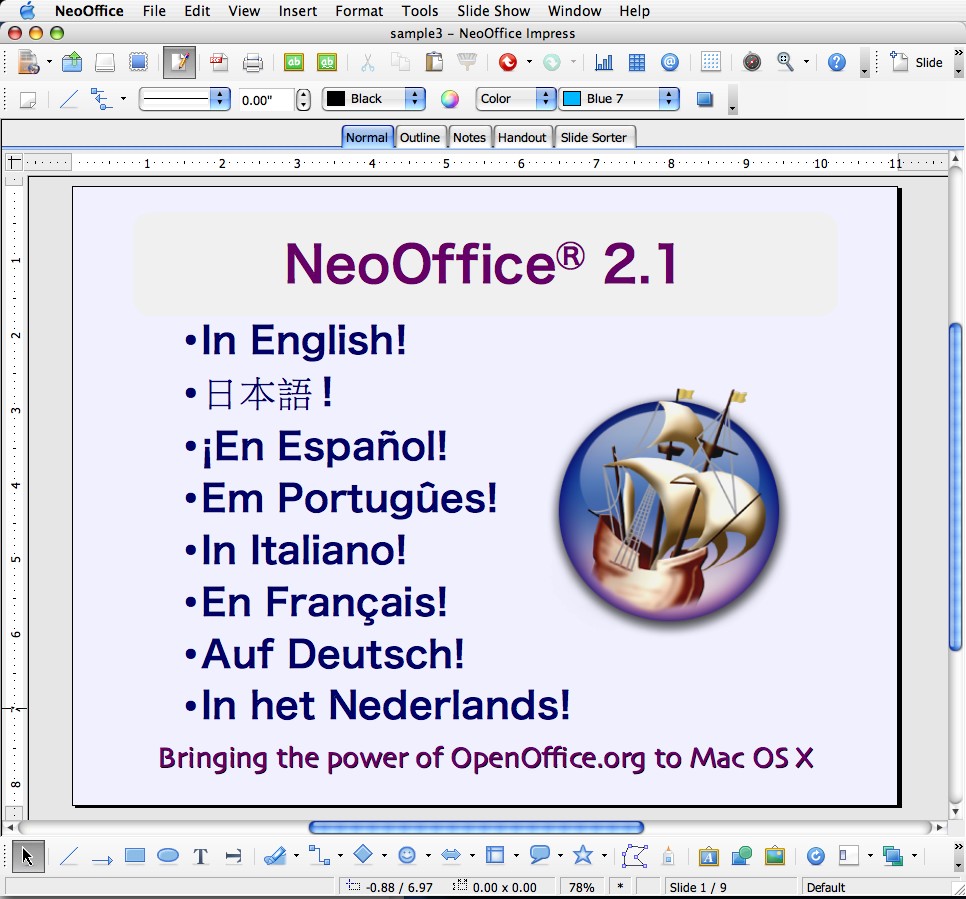|
|
NeoOffice Screenshots
From NeoWiki
| Revision as of 01:46, 26 March 2007 (edit) Sardisson (Talk | contribs) (hack around the lack of auto-thumbnailing; fun, fun, fun :() ← Previous diff |
Revision as of 01:09, 3 August 2007 (edit) (undo) ( | contribs) (Correct image links) Next diff → |
||
| Line 6: | Line 6: | ||
| === File and Edit menus === | === File and Edit menus === | ||
| - | [ | + | [[image:Neo21_writer_file.jpg]] [[image:neo21_writer_edit.jpg]]<br> |
| '''File''' menu with [[NeoOffice_Menu_and_Keyboard_Shortcuts|custom menu and keyboard configurations]]; '''Edit''' menu with [[NeoOffice_Menu_and_Keyboard_Shortcuts|custom menu and keyboard configurations]], showing '''Track Changes''' items | '''File''' menu with [[NeoOffice_Menu_and_Keyboard_Shortcuts|custom menu and keyboard configurations]]; '''Edit''' menu with [[NeoOffice_Menu_and_Keyboard_Shortcuts|custom menu and keyboard configurations]], showing '''Track Changes''' items | ||
| === NeoOffice toolbar document menu and fonts popup === | === NeoOffice toolbar document menu and fonts popup === | ||
| - | [ | + | [[image:neo21_writer_newdocs.jpg]] [[image:neo21_writer_fonts.jpg]]<br> |
| Aqua NeoOffice document icons in the toolbar's "new document" menu; '''Fonts''' toolbar popup menu showing system highlight color and (optional) font previews | Aqua NeoOffice document icons in the toolbar's "new document" menu; '''Fonts''' toolbar popup menu showing system highlight color and (optional) font previews | ||
| Line 26: | Line 26: | ||
| === Multiple Scripts === | === Multiple Scripts === | ||
| - | [ | + | [[image:neo21_writer_multilingual.jpg]]<br> |
| Writer document illustrating some of the scripts supported by NeoOffice ('''266 KB'''); a [[Using extendedPDF with NeoOffice|structured PDF]] suitable for printing is also [http://www.ardisson.org/smokey/neo/neo2_writer_multilingual.pdf available] (204 KB) | Writer document illustrating some of the scripts supported by NeoOffice ('''266 KB'''); a [[Using extendedPDF with NeoOffice|structured PDF]] suitable for printing is also [http://www.ardisson.org/smokey/neo/neo2_writer_multilingual.pdf available] (204 KB) | ||
| Line 32: | Line 32: | ||
| === Calc spreadsheet with two graphs === | === Calc spreadsheet with two graphs === | ||
| - | [ | + | [[image:neo21_calc_spreadsheet.jpg]]<br>179 KB |
| == NeoOffice Impress == | == NeoOffice Impress == | ||
| === Impress modifying a PowerPoint presentation === | === Impress modifying a PowerPoint presentation === | ||
| - | [ | + | [[image:neo21_impress_sample3.jpg]]<br>163 KB |
| <!-- we need something newer than Neo/J 1.1 | <!-- we need something newer than Neo/J 1.1 | ||
Revision as of 01:09, 3 August 2007
Screenshots as of NeoOffice 2.1 (27-Mar-2007)
Click on the thumbnail to see the larger version; each full-size screenshot is approximately 100 KB unless otherwise noted.
Contents |
NeoOffice Writer
File and Edit menus
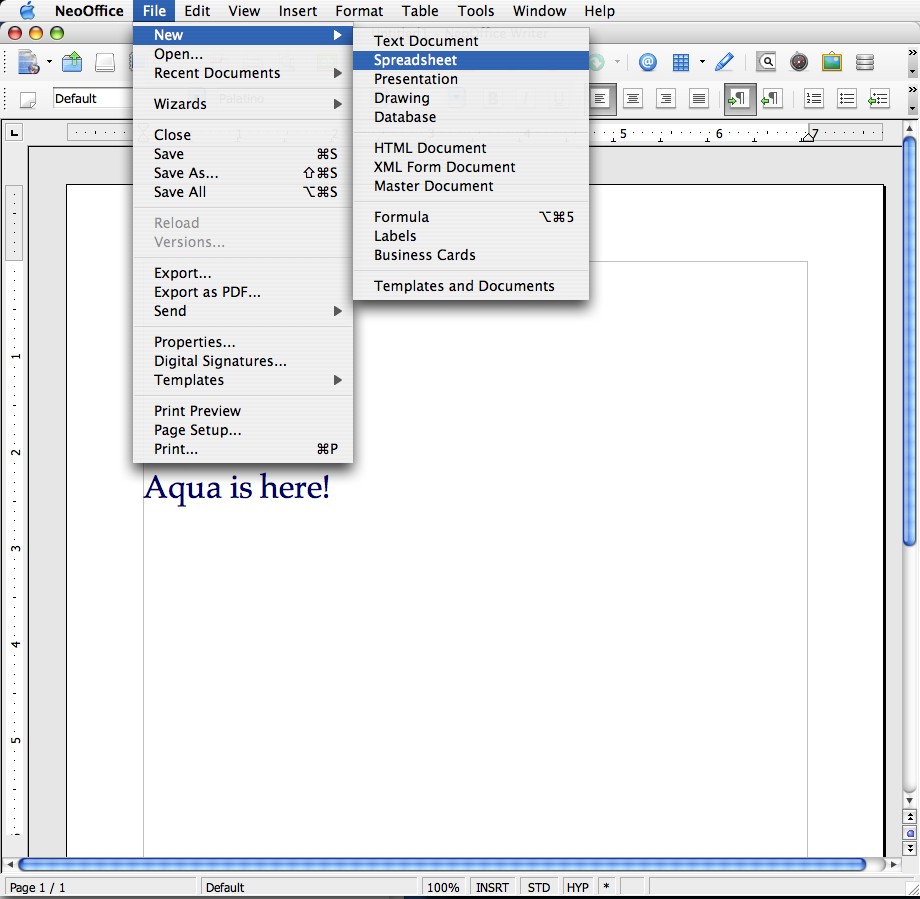
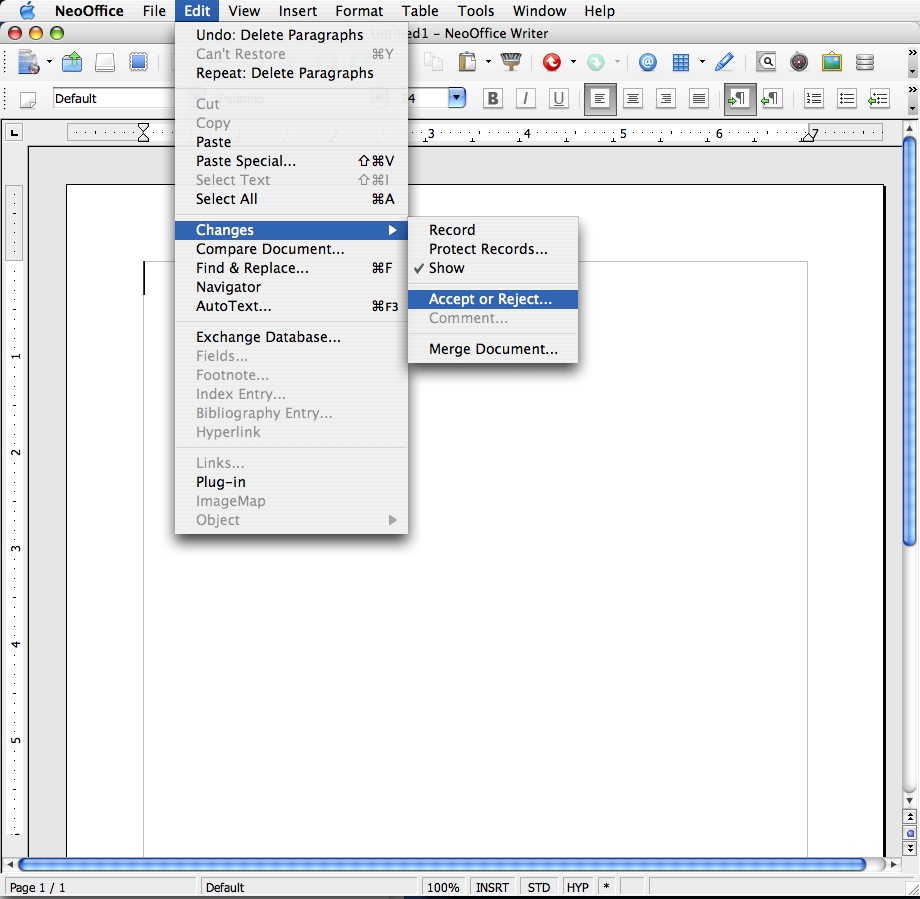
File menu with custom menu and keyboard configurations; Edit menu with custom menu and keyboard configurations, showing Track Changes items
NeoOffice toolbar document menu and fonts popup

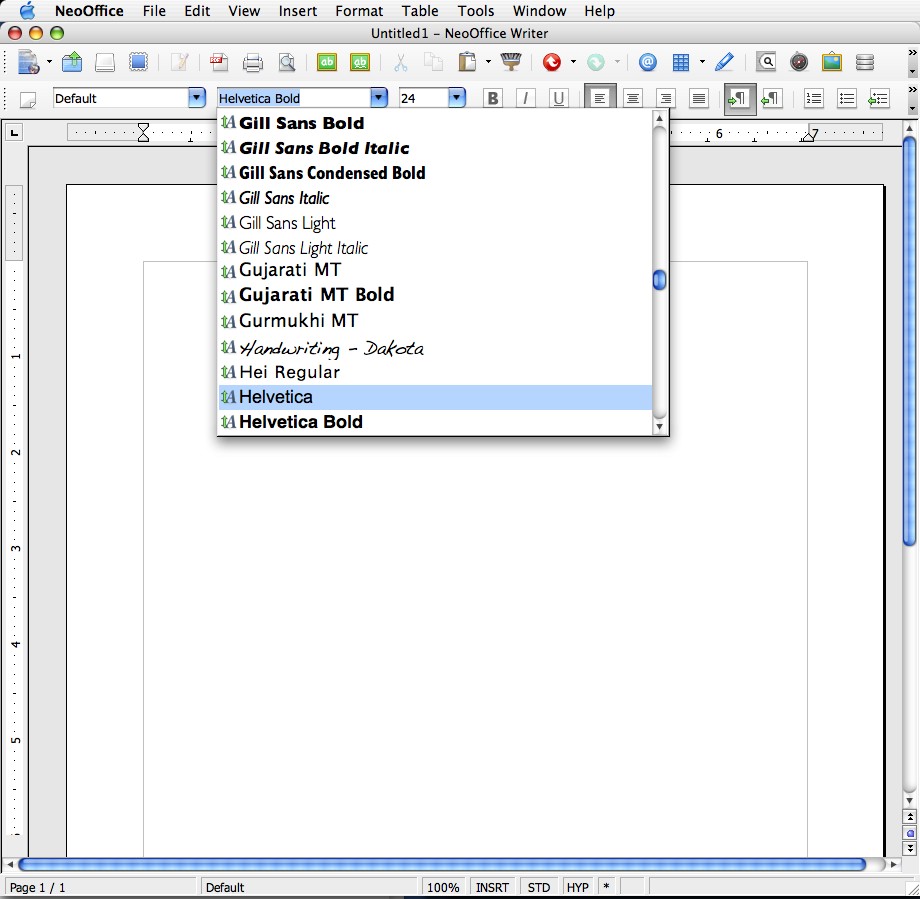
Aqua NeoOffice document icons in the toolbar's "new document" menu; Fonts toolbar popup menu showing system highlight color and (optional) font previews
Multiple Scripts
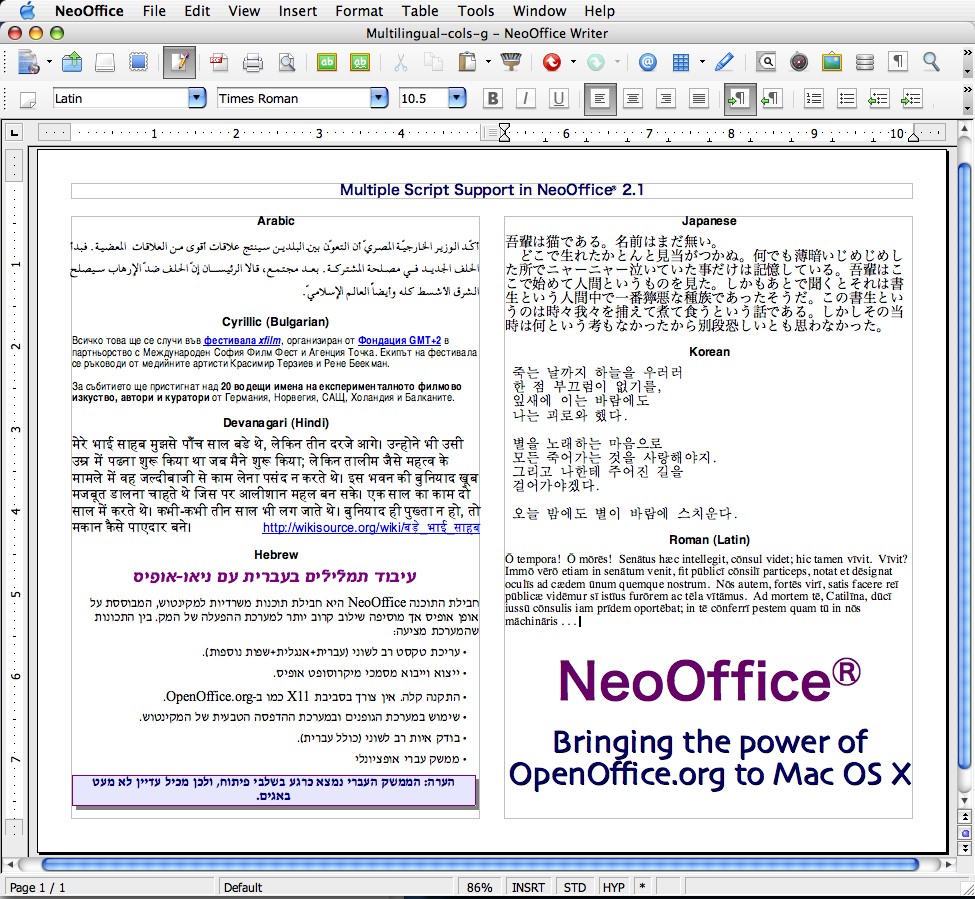
Writer document illustrating some of the scripts supported by NeoOffice (266 KB); a structured PDF suitable for printing is also available (204 KB)
NeoOffice Calc
Calc spreadsheet with two graphs
NeoOffice Impress
Impress modifying a PowerPoint presentation
NeoOffice with no documents or windows open
NeoOffice menu with "quickstart service"
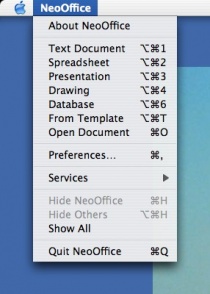
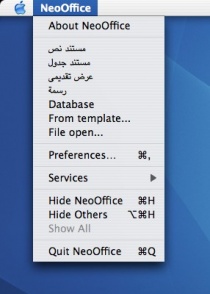
Aqua NeoOffice menu showing "quickstart" items with customized keyboard shortcuts, keeping NeoOffice 2.1 running when there are no document or application windows open; Aqua NeoOffice menu showing Arabic-localized "quickstart" items and illustrating Mac OS X bugs with RTL menus
Dock menu with "quickstart service"
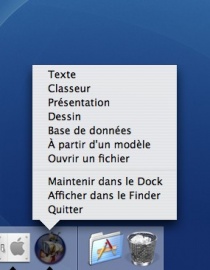

NeoOffice 2.1 Dock menu showing "quickstart" items, localized in French and Arabic
Aquafication milestones
Screenshots illustrating the progress of Aquafication of NeoOffice are available in the NeoOffice/J Screenshots Archive and on the NeoOffice 1.2 Screenshots and NeoOffice 2.0 Aqua Beta Screenshots pages.