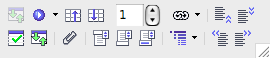|
|
The Navigator
From NeoWiki
| Revision as of 18:55, 21 January 2007 (edit) Lorinda (Talk | contribs) (→"Master Document" toolbar icons) ← Previous diff |
Revision as of 04:11, 24 January 2007 (edit) (undo) Lorinda (Talk | contribs) (→"Master Document" toolbar icons - translating French update) Next diff → |
||
| Line 23: | Line 23: | ||
| <!--===Barre d'icônes dans « Calc »=== | <!--===Barre d'icônes dans « Calc »=== | ||
| [[Image:NavigateurCalc.png|left|Barre du Navigateur dans Calc]] | [[Image:NavigateurCalc.png|left|Barre du Navigateur dans Calc]] | ||
| - | Le '''Navigateur''' vous permet d'atteindre une feuille de calcul, une cellule en entrant son numéro dans le champ d'édition de cette fenêtre, d'aller au début ou à la fin des données, d'atteindre un diagramme (objet OLE), de sélectionner une plage de données et de passer facilement d'une plage de données à une autre, par double-clic sur son nom. Comme dans un document Writer, il est bon de donner un nom significatif à ces différents objets. | + | Le '''Navigateur''' vous permet d'atteindre une feuille de calcul, une cellule en entrant son numéro dans le champ d'édition de cette fenêtre, d'aller au début ou à la fin des données, d'atteindre un diagramme (objet OLE), de sélectionner une plage de données et de passer facilement d'une plage de données à une autre, par double-clic sur son nom. Comme dans un document Writer, il est bon de donner un nom significatif à ces différents objets.> |
| <br style="clear:both;" /> | <br style="clear:both;" /> | ||
| + | |||
| + | ===Calc toolbar icons== | ||
| + | [[Image:NavigateurCalc.png|left|Barre du Navigateur dans Calc]] | ||
| + | |||
| + | The '''Navigator''' allows you to go to a sheet or a cell by entering its number in the entry box of this window. You can also go to the begining or the end of the data, to go to a chart (as an OLE object), to select a range of data and to move easily from one range to data to another, by double-clicking on the name. As in a Writer document, it is goot to give a significant name to the various objects. | ||
| + | <br style="clear:both;" /> | ||
| + | |||
| ===Barre d'icônes dans « Impress »=== | ===Barre d'icônes dans « Impress »=== | ||
| [[Image:NavigateurImpress.png|Navigateur dans Impress (et dans Draw)]] | [[Image:NavigateurImpress.png|Navigateur dans Impress (et dans Draw)]] | ||
Revision as of 04:11, 24 January 2007
Contents |
Definition
The Navigator is a window which permits you to navigate in different documents. It is not unique to Writer, but may be used in all the programs of NeoOffice. The window may be anchored or floating.
Description and use of the toolbar icons
"Normal" toolbar icons
The Navigator allows you to go to any page by entering the page number in the entry box in this window.
You can also navigate between tables, images, OLE objects and other items inserted in the document. In order to make navigating between objects easier, it is a good idea to give a descriptive name to each object.
One right click, or control-click, on the default name opens a window where you can edit the object's properties, including changing the name.
"Master Document" toolbar icons
Allows you to manage the elements included in the document, to edit, move, or remove them, etc.