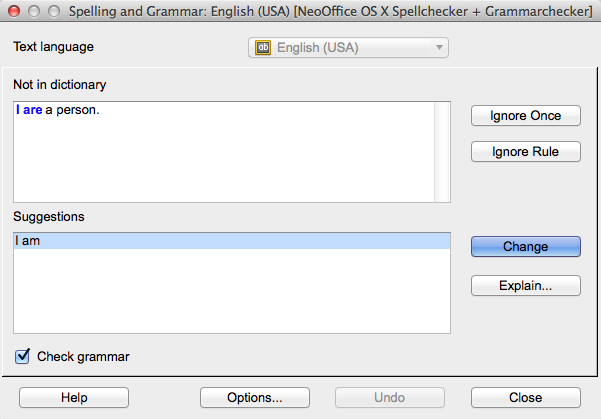|
|
NeoOffice 2014.1 New Features
From NeoWiki
(Difference between revisions)
| Revision as of 22:19, 16 July 2014 (edit) ( | contribs) (Update for NeoOffice 2014.1 release) ← Previous diff |
Current revision (21:41, 3 August 2014) (edit) (undo) ( | contribs) (→Native OS X grammar checking - Correct typo) |
||
| Line 3: | Line 3: | ||
| ==Native OS X grammar checking== | ==Native OS X grammar checking== | ||
| - | The NeoOffice engineers have added automatic grammar checking. NeoOffice | + | The NeoOffice engineers have added automatic grammar checking. NeoOffice now automatically checks for grammar errors in Writer documents using the Mac OS X grammar checker when spellchecking. NeoOffice users no longer need to install an OpenOffice grammar checking extension. |
| The following screen snapshots show how to use grammar checking in your Writer documents: | The following screen snapshots show how to use grammar checking in your Writer documents: | ||
Current revision
In July 2014, the NeoOffice engineers released NeoOffice 2014.1 in Apple's Mac App Store. NeoOffice 2014.1 added the following new feature:
Native OS X grammar checking
The NeoOffice engineers have added automatic grammar checking. NeoOffice now automatically checks for grammar errors in Writer documents using the Mac OS X grammar checker when spellchecking. NeoOffice users no longer need to install an OpenOffice grammar checking extension.
The following screen snapshots show how to use grammar checking in your Writer documents:
| When spellchecking is enabled, grammar checking is automatically enabled |
Grammar errors have a blue wavy underline. Right-click on the error to display suggested corrections. |
 |
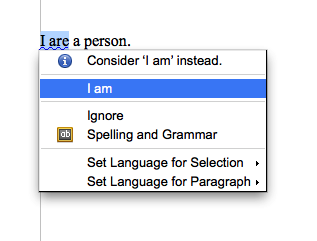 |
Grammar checking also works in the Spelling and Grammer dialog