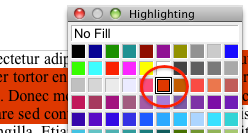|
|
NeoOffice 3.3 Patch 5 New Features
From NeoWiki
In early March 2013 the NeoOffice engineers plan to release NeoOffice 3.3 Patch 5 with the following new features:
- Status bar displays word count for Writer documents
- Color palettes are automatically set to the document's selected text color
Status bar displays word count for Writer documents
Several users that frequently check the word count while editing their documents requested that NeoOffice display the word count in the status bar so that users no longer need to select the Tools :: Word Count menu to see a document's word count.The NeoOffice engineers have implemented this requested new feature by integrating word count code from a recent version of LibreOffice. Like in LibreOffice, NeoOffice will automatically update the word count in the status bar when the user opens or changes a Writer document. Users can also see the document's character count by double-clicking on the status bar's word count.
Color palettes are automatically set to the document's selected text color
Several users that frequently set font color, highlight color, or background color requested that when a color palette window is displayed, the color palette is set to the document's selected text color instead of always defaulting to "Automatic" or "No Fill".The NeoOffice engineers have implemented this requested new feature so that when users open a color palette window, the color palette will obtain the font, highlight, or background color (whichever color is applicable) for the document's selected text and will then set the color palette to that color.