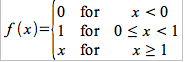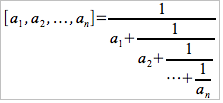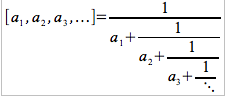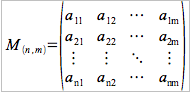From NeoWiki
When you insert a formula into a Writer document, the Selection floating window opens. It allows you to use a great number of templates which help you to write those formulas. However, you may need to write more complicated formulas. The table below provides some examples of more complex formulas.
Note: In linear systems, the +, -, = signs have to be placed between quotes. Some other characters are suitable too, as `, %, or two pairs of braces {}, but quotes are the simplest to use.
| Commandes
| Formules
|
Superposed fractions
{{1 over 2}+ 5}over {3+{5+1} over {8-5}}
| 
|
Linear system
left lbrace matrix{x#"+"#2 y#"=" # 5
## 3 x#"-"#5 y#"=" # 2} right none
| 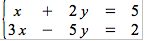
|
Piecewise function
f(x)=left lbrace matrix {0 # "for" #```x` <` 0
## 1 # "for" # 0`≤`x`<`1
## x # "for" # ```x`≥`1 }right none
| 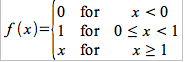
|
Finite continued fraction
[a_{1},a_{2}, dotslow , a_{n}] = {1 over {a_{1}+ 1 over {a_{2}
+1 over { {dotsaxis + 1 over {a_{n}}}} }}}
| 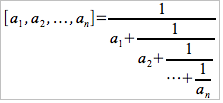
|
Infinite continued fraction
[a_{1},a_{2}, a_{3},dotslow] = {1 over {a_{1}+ 1 over {a_{2}
+1 over { {a_{3}+{1 over {~ dotsdown}}}}} }}
| 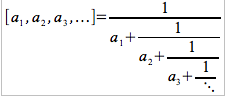
|
Matrix of order (n,m)
M_(n,m)=left( matrix{a_11 # a_12 # dotsaxis #a_{"1m"}
##a_21 # a_22 # dotsaxis # a_{"2m"}
##dotsvert #dotsvert #dotsdown #dotsvert
##a_{"n1"} # a_{"n2"} # dotsaxis #a_{"nm"}}right)
| 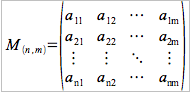
|