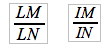|
|
Problems with Keywords in Formulas
From NeoWiki
| Revision as of 19:42, 1 May 2007 (edit) Jgd (Talk | contribs) m (→Deactivating Keywords) ← Previous diff |
Current revision (10:43, 19 November 2007) (edit) (undo) Jgd (Talk | contribs) (add Special Symbols) |
||
| Line 1: | Line 1: | ||
| Using keywords in a formula in NeoOffice Math can provide strange and undesirable results. Those keywords indicate functions, operators and symbols.<br> | Using keywords in a formula in NeoOffice Math can provide strange and undesirable results. Those keywords indicate functions, operators and symbols.<br> | ||
| + | You get a similar problem with the special symbols which are '''&, |, ^, _, #'''. | ||
| ==Deactivating Keywords== | ==Deactivating Keywords== | ||
| Line 13: | Line 14: | ||
| ==Keywords List== | ==Keywords List== | ||
| There are a lot of keywords. You will find the keyword list by going in the {{menu|Help}} menu then in the {{menu|NeoOffice Help}} sub-menu. Choose {{menu|NeoOffice Math}} in the drop-down menu, then click on {{prefName|Formula Reference Tables}} in the {{section|How to Work With NeoOffice Math}} section. | There are a lot of keywords. You will find the keyword list by going in the {{menu|Help}} menu then in the {{menu|NeoOffice Help}} sub-menu. Choose {{menu|NeoOffice Math}} in the drop-down menu, then click on {{prefName|Formula Reference Tables}} in the {{section|How to Work With NeoOffice Math}} section. | ||
| + | |||
| + | ==Using Special Symbols== | ||
| + | The & and | symbols are used to logical AND and OR respectively, the ^ and _ symbols for superscripts and subscripts, and the # symbol is used in stacks and matrices. If you want that they appear in a formula, you need to put them in quotation marks. | ||
| + | For instance, to write '''a&b''', enter <tt>a"&"b</tt> in the command window. | ||
| + | |||
| + | You can get '''a|b''' by typing <tt>a divides b</tt>, and '''|a|''' by typing <tt>abs a</tt> in the command window. | ||
| + | |||
| {{botlangbarEN|[[Fr:Problèmes avec les Mots-clefs dans les Formules|Français]] [[It:Problemi_nell%27immissione_di_certe_combinazioni_di_caratteri_nelle_formule|Italiano]] [[Es:Problemas_al_insertar_combinaciones_de_caracteres_en_Math|Español]]}} | {{botlangbarEN|[[Fr:Problèmes avec les Mots-clefs dans les Formules|Français]] [[It:Problemi_nell%27immissione_di_certe_combinazioni_di_caratteri_nelle_formule|Italiano]] [[Es:Problemas_al_insertar_combinaciones_de_caracteres_en_Math|Español]]}} | ||
Current revision
Using keywords in a formula in NeoOffice Math can provide strange and undesirable results. Those keywords indicate functions, operators and symbols.
You get a similar problem with the special symbols which are &, |, ^, _, #.
Deactivating Keywords
For example, if you want to write the ratio of the lengths of two segments, LM and LN or IM and IN, the formulas LM over LN and IM over IN give:
To fix that issue, you have to place the % sign before the keywords, or to place the keywords between quotation marks: the formulas LM over %LN and %IM over %IN (or LM over "LN" and "IM" over "IN") give:
Likewise if you want to write some angles, such as DEF, you have to replace widehat DEF with widehat %DEF (or widehat "DEF").
Keywords List
There are a lot of keywords. You will find the keyword list by going in the Help menu then in the NeoOffice Help sub-menu. Choose NeoOffice Math in the drop-down menu, then click on Formula Reference Tables in the How to Work With NeoOffice Math section.
Using Special Symbols
The & and | symbols are used to logical AND and OR respectively, the ^ and _ symbols for superscripts and subscripts, and the # symbol is used in stacks and matrices. If you want that they appear in a formula, you need to put them in quotation marks. For instance, to write a&b, enter a"&"b in the command window.
You can get a|b by typing a divides b, and |a| by typing abs a in the command window.