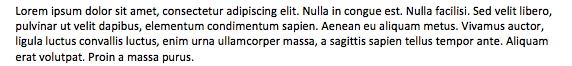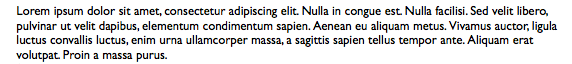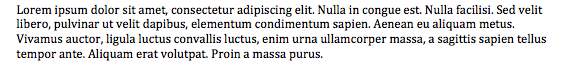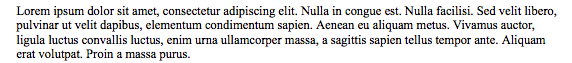|
|
NeoOffice 2014.2 New Features
From NeoWiki
| Revision as of 23:21, 27 July 2014 (edit) ( | contribs) (Add article) ← Previous diff |
Current revision (21:40, 3 August 2014) (edit) (undo) ( | contribs) (Update for NeoOffice 2014.2 release) |
||
| (3 intermediate revisions not shown.) | |||
| Line 1: | Line 1: | ||
| - | In August 2014, the NeoOffice engineers | + | In August 2014, the NeoOffice engineers released NeoOffice 2014.2 in Apple's Mac App Store. NeoOffice 2014.2 added the following new feature: |
| ===Improved rendering of Calibri and Cambria fonts in Microsoft Office documents=== | ===Improved rendering of Calibri and Cambria fonts in Microsoft Office documents=== | ||
| Line 11: | Line 11: | ||
| The following screen snapshots show how NeoOffice 2014.2 displays Word documents created using Microsoft's Calibri and Cambria fonts: | The following screen snapshots show how NeoOffice 2014.2 displays Word documents created using Microsoft's Calibri and Cambria fonts: | ||
| - | + | ||
| ===<div align="center">Calibri</div>=== | ===<div align="center">Calibri</div>=== | ||
| <div align="center">'''Microsoft's Calibri font'''</div> | <div align="center">'''Microsoft's Calibri font'''</div> | ||
| Line 17: | Line 17: | ||
| <div align="center">'''Apple's Gill Sans font (used when Calibri is not installed)'''</div> | <div align="center">'''Apple's Gill Sans font (used when Calibri is not installed)'''</div> | ||
| [[Image:GillSans_font.png|center|Apple's Gill Sans font (used when Calibri is not installed)]] | [[Image:GillSans_font.png|center|Apple's Gill Sans font (used when Calibri is not installed)]] | ||
| - | + | ||
| + | |||
| ===<div align="center">Cambria</div>=== | ===<div align="center">Cambria</div>=== | ||
| <div align="center">'''Microsoft's Cambria font'''</div> | <div align="center">'''Microsoft's Cambria font'''</div> | ||
| - | [[Image: | + | [[Image:Cambria_font.png|center|Microsoft's Cambria font]] |
| <div align="center">'''Apple's Times New Roman font (used when Cambria is not installed)'''</div> | <div align="center">'''Apple's Times New Roman font (used when Cambria is not installed)'''</div> | ||
| - | [[Image: | + | [[Image:TimesNewRoman_font.png|center|Apple's Times New Roman font (used when Cambria is not installed)]] |
| - | + | ||
| __NOTOC__ | __NOTOC__ | ||
| [[Category:NeoOffice]] | [[Category:NeoOffice]] | ||
Current revision
In August 2014, the NeoOffice engineers released NeoOffice 2014.2 in Apple's Mac App Store. NeoOffice 2014.2 added the following new feature:
Improved rendering of Calibri and Cambria fonts in Microsoft Office documents
Many documents created in Microsoft Office use the Calibri and Cambria fonts. Unfortunately, Apple does not include these fonts in OS X and these fonts are only available from Microsoft.
Because the height and width of Microsoft's Calibri and Cambria fonts is very different from most OS X fonts, text and tables in Microsoft Office documents may look very different in NeoOffice when the user does not have these Microsoft fonts installed on their Mac.
Since many NeoOffice users do not have these Microsoft fonts, NeoOffice 2014.2 automatically uses Apple's Gill Sans font when Calibri is not installed and uses Apple's Times New Roman font when Cambria is not installed.
The following screen snapshots show how NeoOffice 2014.2 displays Word documents created using Microsoft's Calibri and Cambria fonts:
Calibri