|
|
NeoOffice 2.2.4 New Features
From NeoWiki
| Revision as of 21:48, 3 May 2008 (edit) ( | contribs) (Add testing link for trackpad gestures feature) ← Previous diff |
Current revision (18:20, 16 June 2008) (edit) (undo) ( | contribs) (Add link to download page) |
||
| (5 intermediate revisions not shown.) | |||
| Line 1: | Line 1: | ||
| - | + | NeoOffice 2.2.4 was released on June 17, 2008 with the following new features. NeoOffice 2.2.4 can be downloaded from the [http://www.neooffice.org/neojava/download.php?fragment=download NeoOffice download page]: | |
| - | + | ||
| - | + | ||
| *[[#Media_Browser_support|Media Browser support]] | *[[#Media_Browser_support|Media Browser support]] | ||
| *[[#Native_floating_tool_windows|Native floating tool windows]] | *[[#Native_floating_tool_windows|Native floating tool windows]] | ||
| *[[#Magnify_and_swipe_trackpad_gestures|Magnify and swipe trackpad gestures]] | *[[#Magnify_and_swipe_trackpad_gestures|Magnify and swipe trackpad gestures]] | ||
| + | *[[#Horizontal_scrollwheel_support|Horizontal scrollwheel support]] | ||
| - | + | A screen snapshot of these new features is shown below: | |
| <center>[[Image:NeoOffice-2.2.3_Patch_3_New_Features.png|323px|Screen snapshot of Patch 3 new features]]</center> | <center>[[Image:NeoOffice-2.2.3_Patch_3_New_Features.png|323px|Screen snapshot of Patch 3 new features]]</center> | ||
| Line 14: | Line 13: | ||
| ==Media Browser support== | ==Media Browser support== | ||
| - | |||
| - | {{bluebox|NeoMediaBrowserTesting}} | ||
| Many Mac OS X users have found Apple's iLife Media Browser very useful and we have received many requests to include the same feature in NeoOffice. Fortunately, the generous people at Karelia Software have developed the [http://www.karelia.com/imedia/ iMedia Browser] and we have integrated their iMedia Browser into NeoOffice. | Many Mac OS X users have found Apple's iLife Media Browser very useful and we have received many requests to include the same feature in NeoOffice. Fortunately, the generous people at Karelia Software have developed the [http://www.karelia.com/imedia/ iMedia Browser] and we have integrated their iMedia Browser into NeoOffice. | ||
| Line 25: | Line 22: | ||
| ==Native floating tool windows== | ==Native floating tool windows== | ||
| - | + | Previously, many NeoOffice floating tool windows such as the Styles and Formatting and the Color windows looked and behaved like document windows. Also, other floating tool windows such as the Bullets and Numbering and the Table windows looked and behaved like Windows floating tool windows. | |
| - | + | ||
| - | Previously, many NeoOffice floating tool windows such as the Styles and Formatting and the Color windows looked and behaved like document windows. Also, other floating tool windows such as the Bullets and Numbering and the Table windows looked and behaved like Windows floating | + | |
| Starting with NeoOffice 2.2.3 Patch 3, all floating tool windows in NeoOffice will be native floating tool windows. This means that they will look and behave like floating tool windows in most other Mac OS X applications. They will have the small window titlebar, all of the floating tool windows will float above the document windows, and when NeoOffice is not the active application, all of the floating tool windows will automatically be hidden until NeoOffice becomes the active application again. | Starting with NeoOffice 2.2.3 Patch 3, all floating tool windows in NeoOffice will be native floating tool windows. This means that they will look and behave like floating tool windows in most other Mac OS X applications. They will have the small window titlebar, all of the floating tool windows will float above the document windows, and when NeoOffice is not the active application, all of the floating tool windows will automatically be hidden until NeoOffice becomes the active application again. | ||
| Line 33: | Line 28: | ||
| ==Magnify and swipe trackpad gestures== | ==Magnify and swipe trackpad gestures== | ||
| - | + | Starting with some of Apple's recent Mac laptops, the trackpad supports magnify and swipe gestures that were first seen in the iPhone. Starting with NeoOffice 2.2.3 Patch 3, Mac laptops that have a trackpad that supports these new gestures will be able to zoom the content in their document using the magnify gesture and will be able to move up or down a page using the swiping gesture. | |
| - | + | ==Horizontal scrollwheel support== | |
| + | |||
| + | Previously, NeoOffice only responded to vertical scrollwheel events and only in document windows. Horizontal scrollwheel events were not handled and neither horizontal nor vertical events were handled when a popup menu or window was displayed. Starting with NeoOffice 2.2.3 Patch 2, NeoOffice handles both horizontal and vertical scrollwheel events and handles both events in all popup menus and windows. | ||
| __NOTOC__ | __NOTOC__ | ||
| + | |||
| + | {{botlangbarEN|[[Fr:Nouvelles fonctionnalités de NeoOffice 2.2.4|Français]]}} | ||
| [[Category:NeoOffice]] | [[Category:NeoOffice]] | ||
Current revision
NeoOffice 2.2.4 was released on June 17, 2008 with the following new features. NeoOffice 2.2.4 can be downloaded from the NeoOffice download page:
- Media Browser support
- Native floating tool windows
- Magnify and swipe trackpad gestures
- Horizontal scrollwheel support
A screen snapshot of these new features is shown below:
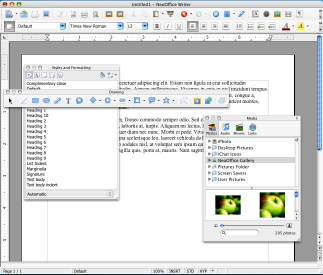
Special thanks go to all who have donated to the NeoOffice.org project since we released NeoOffice 2.2.3. Without everyone's donations, not only would we have been unable to implement the these new features, we would not have been able to provide rapid investigation and fixing of significant bugs found by users.
Media Browser support
Many Mac OS X users have found Apple's iLife Media Browser very useful and we have received many requests to include the same feature in NeoOffice. Fortunately, the generous people at Karelia Software have developed the iMedia Browser and we have integrated their iMedia Browser into NeoOffice.
Once you open the Media browser by clicking on the new Show Media Browser toolbar button or selecting the new Tools :: Add-ons :: Show Media Browser menu, a floating window will appear from which you can drag your images, movies, sound files, or links directly into a NeoOffice document.
In addition, you can drag files from the Finder or your desktop directly into a NeoOffice document and, if NeoOffice understands the format of the file, the contents of the file will be inserted into your document.
Native floating tool windows
Previously, many NeoOffice floating tool windows such as the Styles and Formatting and the Color windows looked and behaved like document windows. Also, other floating tool windows such as the Bullets and Numbering and the Table windows looked and behaved like Windows floating tool windows.
Starting with NeoOffice 2.2.3 Patch 3, all floating tool windows in NeoOffice will be native floating tool windows. This means that they will look and behave like floating tool windows in most other Mac OS X applications. They will have the small window titlebar, all of the floating tool windows will float above the document windows, and when NeoOffice is not the active application, all of the floating tool windows will automatically be hidden until NeoOffice becomes the active application again.
Magnify and swipe trackpad gestures
Starting with some of Apple's recent Mac laptops, the trackpad supports magnify and swipe gestures that were first seen in the iPhone. Starting with NeoOffice 2.2.3 Patch 3, Mac laptops that have a trackpad that supports these new gestures will be able to zoom the content in their document using the magnify gesture and will be able to move up or down a page using the swiping gesture.
Horizontal scrollwheel support
Previously, NeoOffice only responded to vertical scrollwheel events and only in document windows. Horizontal scrollwheel events were not handled and neither horizontal nor vertical events were handled when a popup menu or window was displayed. Starting with NeoOffice 2.2.3 Patch 2, NeoOffice handles both horizontal and vertical scrollwheel events and handles both events in all popup menus and windows.
