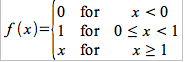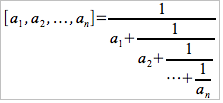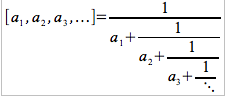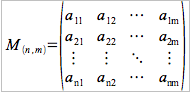|
|
Some Examples of Formulas
From NeoWiki
(Difference between revisions)
| Revision as of 14:13, 4 October 2007 (edit) Jgd (Talk | contribs) (new page: examples of formulas) ← Previous diff |
Current revision (07:55, 5 October 2007) (edit) (undo) Jgd (Talk | contribs) (lapsus calami (calami???) Thanks Lorinda) |
||
| (2 intermediate revisions not shown.) | |||
| Line 1: | Line 1: | ||
| - | When you insert a formula into a Writer document, the {{window|Selection}} floating window opens. It allows you to use | + | When you insert a formula into a Writer document, the {{window|Selection}} floating window opens. It allows you to use many templates make writing formulas easier. Sometimes, however, you may need to write more complicated formulas. The table below provides some examples of more complex formulas.<br> |
| '''Note: In linear systems, the +, -, = signs have to be placed between quotes. Some other characters are suitable too, as `, %, or two pairs of braces {}, but quotes are the simplest to use.''' | '''Note: In linear systems, the +, -, = signs have to be placed between quotes. Some other characters are suitable too, as `, %, or two pairs of braces {}, but quotes are the simplest to use.''' | ||
| {| align="center" border="1" | {| align="center" border="1" | ||
| |- | |- | ||
| - | ! style="background: #efefef;" |'' | + | ! style="background: #efefef;" |''Commands'' |
| - | !style="background: #efefef;" | '' | + | !style="background: #efefef;" | ''Formulas'' |
| |- | |- | ||
| - | |''' | + | |'''Superimposed fractions''' |
| {{1 over 2}+ 5}over {3+{5+1} over {8-5}} | {{1 over 2}+ 5}over {3+{5+1} over {8-5}} | ||
| Line 38: | Line 38: | ||
| || [[Image: Infinite_Continued_Fraction.png ]] | || [[Image: Infinite_Continued_Fraction.png ]] | ||
| |- | |- | ||
| - | |''' | + | |'''Matrix of order (n,m)''' |
| M_(n,m)=left( matrix{a_11 # a_12 # dotsaxis #a_{"1m"} | M_(n,m)=left( matrix{a_11 # a_12 # dotsaxis #a_{"1m"} | ||
Current revision
When you insert a formula into a Writer document, the Selection floating window opens. It allows you to use many templates make writing formulas easier. Sometimes, however, you may need to write more complicated formulas. The table below provides some examples of more complex formulas.
Note: In linear systems, the +, -, = signs have to be placed between quotes. Some other characters are suitable too, as `, %, or two pairs of braces {}, but quotes are the simplest to use.
This article in other languages: Français