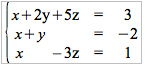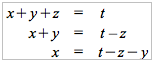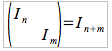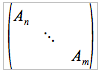|
|
Preventing Certain Errors in Writing Formulas
From NeoWiki
| Revision as of 20:55, 23 November 2007 (edit) Jgd (Talk | contribs) m (→Alignment of Various Elements in a Formula) ← Previous diff |
Current revision (09:16, 26 November 2007) (edit) (undo) Jgd (Talk | contribs) m (Preventing Some Errors in Writing Formulas moved to Preventing Certain Errors in Writing Formulas: follow Sardisson's advice) |
||
| (6 intermediate revisions not shown.) | |||
| Line 1: | Line 1: | ||
| - | You need to observe some rules to | + | You need to observe some rules to correctly display formulas and to prevent errors in writing systems, matrices, etc. NeoOffice Math marks these erros with a red question mark. |
| ==Alignment of Various Elements in a Formula== | ==Alignment of Various Elements in a Formula== | ||
| - | To align correctly the elements of | + | To align correctly the elements of formulas or equations, you may use the <tt>matrix, stack, binom, newline</tt> commands and |
| - | + | :use the spaces which are writen '''~''' . If you want, you can put them in braces '''{~}'''. | |
| - | + | ::The number of spaces which are to be added depends on the terms of the formula and, sometimes, you will have to proceed by trial and error to get a good result. | |
| - | + | ||
| or | or | ||
| - | : | + | :use the <tt>alignr</tt> et <tt>alignl</tt> commands. |
| ::You can replace <tt>alignl</tt> with quotes <tt>""</tt>, that you must place before the term which needs to be left aligned. | ::You can replace <tt>alignl</tt> with quotes <tt>""</tt>, that you must place before the term which needs to be left aligned. | ||
| - | + | The examples below show these various methods and some differences in the layout that they produce. | |
| - | The examples below show these various methods and some differences | + | |
| ===Alignment of Several Equations=== | ===Alignment of Several Equations=== | ||
| - | '''Note''' : In writing matrices, a '''+, –''' | + | '''Note''' : In writing matrices, a '''+, –''' or '''= ''' sign, must be put in quotes, if it is an element of the matrix, i.e. if it is placed between two '''#'''s. |
| <br> | <br> | ||
| + | |||
| {| align="center" border="1" | {| align="center" border="1" | ||
| Line 26: | Line 25: | ||
| !style="background: #efefef;" | ''Formula'' | !style="background: #efefef;" | ''Formula'' | ||
| |- | |- | ||
| - | | {{preBox|<nowiki>left lbrace binom{a+b+c+d=f+g}{alignr h+k=i{~~~~} } right none </nowiki>}} | + | | {{preBox|<nowiki>left lbrace binom{a+b+c+d=f+g}{alignr h+k=i{~~~~}{}{} } right none </nowiki>}} |
| || [[Image:Alignment1.png|center]] | || [[Image:Alignment1.png|center]] | ||
| Line 61: | Line 60: | ||
| <br> | <br> | ||
| - | ===Alignment of Addition, Substraction or Multiplication Signs=== | + | ===Alignment of Addition, Substraction, or Multiplication Signs=== |
| <br> | <br> | ||
| Line 69: | Line 68: | ||
| !style="background: #efefef;" | ''Formula'' | !style="background: #efefef;" | ''Formula'' | ||
| - | + | ||
| - | + | ||
| - | + | ||
| - | + | ||
| - | + | ||
| |- | |- | ||
| | {{preBox|<nowiki>~~~~a*(b+c) newline (a+c)*(b+d)</nowiki>}} | | {{preBox|<nowiki>~~~~a*(b+c) newline (a+c)*(b+d)</nowiki>}} | ||
| Line 80: | Line 75: | ||
| |- | |- | ||
| |{{preBox|<nowiki>a=\[b+c+g+h+j+i+k+l+m+dotslow newline | |{{preBox|<nowiki>a=\[b+c+g+h+j+i+k+l+m+dotslow newline | ||
| - | ""{~~~ | + | ""{~~~}{}{}d+f\]</nowiki> }} |
| || [[Image:Alignment9.png|center]] | || [[Image:Alignment9.png|center]] | ||
| Line 88: | Line 83: | ||
| ==Avoiding Gaps== | ==Avoiding Gaps== | ||
| - | If you leave | + | If you leave a location empty where Math is waiting for "something", you get an error message, i.e. a red question mark. |
| ===Empty Boxes in Matrices=== | ===Empty Boxes in Matrices=== | ||
| - | In a matrix, if you want | + | In a matrix, if you want a box to remain empty, you need to place a space '''~, `''', or '''{}''' in it. |
| <br> | <br> | ||
| Line 112: | Line 107: | ||
| |} | |} | ||
| - | === | + | ===Binary Operators=== |
| - | A term must be present on | + | A term must be present on both sides of the '''=, <, ≤, >, ≥, +, –, *''' signs, and of the union and intersection of sets symbols. |
| - | ::<tt>x+y={}</tt> | + | ::<tt>x+y={}</tt> and <tt>{}intersection _{i in I} %omega_i</tt> |
| - | '''Note''' – This last formula is not always satisfying. The intersection symbol is | + | '''Note''' – This last formula is not always satisfying. The intersection symbol is too small if the sets are named with capital letters. In order to fix that issue, a better method is described in [[:Using_Catalog_in_NeoOffice_Math|this article]] in NeoWiki. |
| - | {{botlangbarEN|[[Fr:Éviter Certaines Erreurs dans l'Écriture des Formules|Français]]}} | + | {{botlangbarEN|[[Fr:Éviter Certaines Erreurs dans l'Écriture des Formules|Français]] [[It:Prevenire_alcuni_errori_nella_scrittura_delle_formule|Italiano]]}} |
| [[Category:Tips and Hints]][[Category:NeoOffice]] | [[Category:Tips and Hints]][[Category:NeoOffice]] | ||
Current revision
You need to observe some rules to correctly display formulas and to prevent errors in writing systems, matrices, etc. NeoOffice Math marks these erros with a red question mark.
Contents |
Alignment of Various Elements in a Formula
To align correctly the elements of formulas or equations, you may use the matrix, stack, binom, newline commands and
- use the spaces which are writen ~ . If you want, you can put them in braces {~}.
- The number of spaces which are to be added depends on the terms of the formula and, sometimes, you will have to proceed by trial and error to get a good result.
or
- use the alignr et alignl commands.
- You can replace alignl with quotes "", that you must place before the term which needs to be left aligned.
The examples below show these various methods and some differences in the layout that they produce.
Alignment of Several Equations
Note : In writing matrices, a +, – or = sign, must be put in quotes, if it is an element of the matrix, i.e. if it is placed between two #s.
| Command | Formula |
|---|---|
| left lbrace binom{a+b+c+d=f+g}{alignr h+k=i{~~~~}{}{} } right none
| |
| a*(b+c)=ab+ac{~~~~} newline (a+c)*(b+d)=ab+cb+ad+cd
| |
matrix {alignr a*(b+c)#"="#alignl ab+ac ##
alignr (a+c)*(b+d)#"="#ab+cb+ad+cd}
| |
left lbrace matrix{alignr x+2y+5z#"="# "" 3 ##
alignr x + y~~~~~ #"="# "" -2##
alignr x~~~~ "–" 3z #"="# "" 1} right none
| |
matrix{ x+y+z#"="#""t ##
alignr x+y#"="#""t–z##
alignr x#"="#t-z-y }
}
| |
""x+y+z=t newline
""~~~x+y=t-z newline
~~~~~~~x=t-z-y
|
Alignment of Addition, Substraction, or Multiplication Signs
| Command | Formula |
|---|---|
| ~~~~a*(b+c) newline (a+c)*(b+d)
| |
a=\[b+c+g+h+j+i+k+l+m+dotslow newline
""{~~~}{}{}d+f\]
|
Avoiding Gaps
If you leave a location empty where Math is waiting for "something", you get an error message, i.e. a red question mark.
Empty Boxes in Matrices
In a matrix, if you want a box to remain empty, you need to place a space ~, `, or {} in it.
| Command | Formula |
|---|---|
| left ( matrix{I_n # ~ ## ~ # I_m}right )=I_{n+m}
| |
| left ( matrix{A_n # {}# {} ## {} # dotsdown # {} ## {}#{}# A_m}right )
|
Binary Operators
A term must be present on both sides of the =, <, ≤, >, ≥, +, –, * signs, and of the union and intersection of sets symbols.
- x+y={} and {}intersection _{i in I} %omega_i
Note – This last formula is not always satisfying. The intersection symbol is too small if the sets are named with capital letters. In order to fix that issue, a better method is described in this article in NeoWiki.