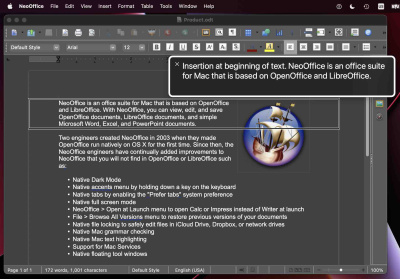|
|
VoiceOver
From NeoWiki
(Difference between revisions)
| Revision as of 15:01, 16 November 2022 (edit) ( | contribs) (→How to install and uninstall VoiceOver support - Change wording) ← Previous diff |
Current revision (21:10, 27 February 2023) (edit) (undo) ( | contribs) (Remove special installation instructions now that VoiceOver is in 2022.6) |
||
| Line 4: | Line 4: | ||
| This feature is still in the experimental stage and we expect that there are '''still undiscovered hanging or crashing bugs'''. We had to make significant changes to LibreOffice's code to run within NeoOffice's multithreaded event dispatching code. Also, we have upgraded the LibreOffice accessibility code to use Apple's newer, more efficient NSAccessibilityElement class to significantly reduce memory usage. | This feature is still in the experimental stage and we expect that there are '''still undiscovered hanging or crashing bugs'''. We had to make significant changes to LibreOffice's code to run within NeoOffice's multithreaded event dispatching code. Also, we have upgraded the LibreOffice accessibility code to use Apple's newer, more efficient NSAccessibilityElement class to significantly reduce memory usage. | ||
| - | |||
| - | ===How to install and uninstall our VoiceOver code=== | ||
| - | |||
| - | You can test our VoiceOver code by downloading and installing one of the following patches: | ||
| - | *[https://github.com/neooffice/NeoOffice/releases/download/NeoOffice-2022_5/NeoOffice-2022.5_Professional_Edition-Patch-0-VoiceOver-Universal.dmg Add VoiceOver patch for NeoOffice Professional Edition] | ||
| - | *[https://github.com/neooffice/NeoOffice/releases/download/NeoOffice-2022_5/NeoOffice-2022.5-Patch-0-VoiceOver-Universal.dmg Add VoiceOver patch for NeoOffice Mac App Store] | ||
| - | |||
| - | You can uninstall our VoiceOver code by downloading and installing one of the following patches: | ||
| - | *[https://github.com/neooffice/NeoOffice/releases/download/NeoOffice-2022_5/NeoOffice-2022.5_Professional_Edition-Patch-0-Universal.dmg Remove VoiceOver patch for NeoOffice Professional Edition] | ||
| - | *[https://github.com/neooffice/NeoOffice/releases/download/NeoOffice-2022_5/NeoOffice-2022.5-Patch-0-Universal.dmg Remove VoiceOver patch for NeoOffice Mac App Store] | ||
| ===Where to report bugs=== | ===Where to report bugs=== | ||
| If you encounter a crashing or hanging bug while using VoiceOver or any other macOS accessibility features, please let us know by creating a bug report in the [https://github.com/neooffice/NeoOffice/issues NeoOffice issue tracker]. It would be very helpful if you can attach a crash log or, for hangs, a sample from the Activity Monitor application to your bug report. | If you encounter a crashing or hanging bug while using VoiceOver or any other macOS accessibility features, please let us know by creating a bug report in the [https://github.com/neooffice/NeoOffice/issues NeoOffice issue tracker]. It would be very helpful if you can attach a crash log or, for hangs, a sample from the Activity Monitor application to your bug report. | ||
Current revision
We have finally succeeded in making the LibreOffice accessibility code work within NeoOffice's multithreaded architecture. With this change, NeoOffice can now interact with VoiceOver and possibly other macOS accessibility features.Important warning
This feature is still in the experimental stage and we expect that there are still undiscovered hanging or crashing bugs. We had to make significant changes to LibreOffice's code to run within NeoOffice's multithreaded event dispatching code. Also, we have upgraded the LibreOffice accessibility code to use Apple's newer, more efficient NSAccessibilityElement class to significantly reduce memory usage.
Where to report bugs
If you encounter a crashing or hanging bug while using VoiceOver or any other macOS accessibility features, please let us know by creating a bug report in the NeoOffice issue tracker. It would be very helpful if you can attach a crash log or, for hangs, a sample from the Activity Monitor application to your bug report.