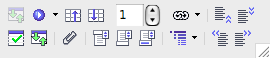|
|
The Navigator
From NeoWiki
| Revision as of 20:55, 20 January 2007 (edit) Jgd (Talk | contribs) (paste updated image + additions (commented) from Fr version) ← Previous diff |
Revision as of 21:26, 20 January 2007 (edit) (undo) Lorinda (Talk | contribs) (→"Normal" toolbar icons - en translation of new fr text) Next diff → |
||
| Line 12: | Line 12: | ||
| <br style="clear:both;" /> | <br style="clear:both;" /> | ||
| + | |||
| + | The '''Navigator''' allows you to go to any page by entering the page number in the entry box in this window. | ||
| + | You can also navigate between tables, images, OLE objects and other items inserted in the document. In order to make navigating between objects easier, it is a good idea to give a descriptive name to each object. | ||
| + | One right click, or control-click, on the default name opens a window where you can edit the object's properties, including changing the name. | ||
| + | |||
| ==="Master Document" toolbar icons=== | ==="Master Document" toolbar icons=== | ||
| [[Image:barreNavigateurMasterDocument.png|left|Barre d'icône du Navigateur pour un document maître]] | [[Image:barreNavigateurMasterDocument.png|left|Barre d'icône du Navigateur pour un document maître]] | ||
Revision as of 21:26, 20 January 2007
Contents |
Definition
The Navigator is a window which permits you to navigate in different documents. It is not unique to Writer, but may be used in all the programs of NeoOffice. The window may be anchored or floating.
Description and use of the toolbar icons
"Normal" toolbar icons
The Navigator allows you to go to any page by entering the page number in the entry box in this window. You can also navigate between tables, images, OLE objects and other items inserted in the document. In order to make navigating between objects easier, it is a good idea to give a descriptive name to each object. One right click, or control-click, on the default name opens a window where you can edit the object's properties, including changing the name.
"Master Document" toolbar icons
Allows you to manage the elements included in the document, to edit, move, or remove them, etc.