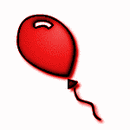|
|
Test
From NeoWiki
| Revision as of 00:18, 7 August 2006 (edit) Sardisson (Talk | contribs) (testing 1-2-3) ← Previous diff |
Current revision (05:20, 26 June 2012) (edit) (undo) Sardisson (Talk | contribs) (playing in the sand) |
||
| (10 intermediate revisions not shown.) | |||
| Line 5: | Line 5: | ||
| this page and corresponding discussion is intended to be a sandbox to test things to put in the Wiki. | this page and corresponding discussion is intended to be a sandbox to test things to put in the Wiki. | ||
| {{bluebox| test this blue box thingy}} | {{bluebox| test this blue box thingy}} | ||
| + | |||
| ---- | ---- | ||
| Line 15: | Line 16: | ||
| Nice feature - I didn't want to mess things up elsewhere... | Nice feature - I didn't want to mess things up elsewhere... | ||
| - | - | + | ==In-Progress Pages== |
| - | + | ||
| - | + | ||
| - | + | ||
| - | + | ||
| - | + | ||
| - | + | ||
| - | + | ||
| - | + | ||
| [[Clip Art - Developer]] | [[Clip Art - Developer]] | ||
| Line 31: | Line 24: | ||
| [[Help Files - Developer]] | [[Help Files - Developer]] | ||
| - | + | [[Supplemental NeoOffice Programs]] | |
| - | + | [[Supplemental OpenOffice.org Programs]] | |
| - | + | ==Boxes== | |
| - | + | ||
| - | + | ||
| /box | /box | ||
| Line 63: | Line 54: | ||
| {{dashedbox|Bob was ''here'' and '''here'''!}} | {{dashedbox|Bob was ''here'' and '''here'''!}} | ||
| + | ==Testing Window Templates== | ||
| + | ''For window and dialogue names in the [[Help:Editing|Style Guide]] | ||
| + | |||
| + | In the {{window|Page Style}} dialogue, select {{prefName|Bar}}. | ||
| + | |||
| + | In the {{FancyWindow|Page Style}} dialogue, select {{prefName|Bar}}. | ||
| + | |||
| + | '''Issues:''' I can't get a bg-image or bg-color and have this still be an inline element, because MediaWiki doesn't support span :-( (Wanted to use Lucida Grande, too....) | ||
| + | |||
| + | Hey, maybe MW1.5 does; this template has a span in it: | ||
| + | |||
| + | Check the box for {{prefName|This document only}}; this will make the language settings apply only to the current document. | ||
| + | |||
| + | Choose the {{button|Cancel}} button. Choose the {{button|Open this page}} button. | ||
| + | |||
| + | In the {{section|Complex Text Layout}} section, click {{prefName|Enable CTL}}. | ||
| + | |||
| + | ==Another sandbox== | ||
| + | |||
| + | {{bluebox|Sandbox}} | ||
| + | ==Imageboxes== | ||
| {{imagebox|[http://www.neooffice.org/ship2.jpg http://www.neooffice.org/ship2.jpg]|128x128, 72 dpi, 9 KB, JPEG|Ship as external image+link}} {{imagebox|[[image:ship_official.jpg|NeoOffice®/J logo]]|128x128, 72 dpi, 9 KB, JPEG|Ship as local image}} {{imagebox|[http://www.neooffice.org/ship2.jpg http://www.neooffice.org/ship2.jpg]|128x128, 72 dpi, 9 KB, JPEG}} {{imagebox|[http://www.neooffice.org/ship2.jpg http://www.neooffice.org/ship2.jpg]|[http://www.neooffice.org/ship2.jpg 128x128, 72 dpi, 9 KB, JPEG]}} | {{imagebox|[http://www.neooffice.org/ship2.jpg http://www.neooffice.org/ship2.jpg]|128x128, 72 dpi, 9 KB, JPEG|Ship as external image+link}} {{imagebox|[[image:ship_official.jpg|NeoOffice®/J logo]]|128x128, 72 dpi, 9 KB, JPEG|Ship as local image}} {{imagebox|[http://www.neooffice.org/ship2.jpg http://www.neooffice.org/ship2.jpg]|128x128, 72 dpi, 9 KB, JPEG}} {{imagebox|[http://www.neooffice.org/ship2.jpg http://www.neooffice.org/ship2.jpg]|[http://www.neooffice.org/ship2.jpg 128x128, 72 dpi, 9 KB, JPEG]}} | ||
| Line 72: | Line 84: | ||
| [[image:neoofficej_icon_256.png|128px|Scaled icon]] | [[image:neoofficej_icon_256.png|128px|Scaled icon]] | ||
| + | |||
| + | [[image:red balloon.png|16px|red balloon scaled down]] | ||
| + | [[image:red balloon.png]] | ||
| == Testing Interwiki Linking for Languages == | == Testing Interwiki Linking for Languages == | ||
| Line 84: | Line 99: | ||
| *[[NeoWiki:fr:Accueil]] | *[[NeoWiki:fr:Accueil]] | ||
| *[[Wikipedia:fr:Mac OS X]] | *[[Wikipedia:fr:Mac OS X]] | ||
| - | *[[Wikipedia:pl:NeoOffice | + | *[[Wikipedia:pl:NeoOffice]] |
| - | == | + | == Parser == |
| - | + | ||
| - | + | {{#if: {{CURRENTDAY}}=26 | yea | no }} | |
| - | + | == Substitution == | |
| - | + | Test | |
| - | + | {{urlencode:{{Template:NeoMainPageVer}}|WIKI}} should be "3.3_Beta" in a more current MW install. | |
| - | ==Another sandbox== | ||
| - | + | '''Notes:''' | |
| + | * Tested under Mac OS 10.4.11 on an Mac Book Pro 2 GHz Intel Core Duo with 1 GB of RAM | ||
| [[Category:Contributing]] | [[Category:Contributing]] | ||
Current revision
Contents |
SandBox
this page and corresponding discussion is intended to be a sandbox to test things to put in the Wiki.
newmainpage the editing help on media wiki has a TOC tool bar on the side... i want one.
and now i have one. =D
Nice feature - I didn't want to mess things up elsewhere...
In-Progress Pages
Supplemental NeoOffice Programs
Supplemental OpenOffice.org Programs
Boxes
/box
box
box
but do things wrap in these sorts of boxes? It's cool to finally figure out how they work, really
cool....even creating new lines with >br< tags, but do they autowrap, or are <br>s necessary? Hmm.
Nope. You need a <br> to wrap. Too bad.
This is a new paragraph in the same box.
Starting a line with a space creates one of these boxes, as does a <pre> tag.
This lovely box is all inside of a <pre> tag. That means just hitting return starts a new line. Now how do you wrap, no auto-wrap, I'd bet, were I a betting man, but since I'm not, let's see... Nope, no auto-wrap here, either. Just inserted a return instead. A new pgh. Bye!
Template:dashedbox is the implementation of the above box. Use it thusly:
{{dashedbox|Bob was ''here'' and '''here'''!}}
Testing Window Templates
For window and dialogue names in the Style Guide
In the Page Style dialogue, select Bar.
In the http://www.mindspring.com/~sardisson/neoj/left.pngPage Stylehttp://www.mindspring.com/~sardisson/neoj/right.png dialogue, select Bar.
Issues: I can't get a bg-image or bg-color and have this still be an inline element, because MediaWiki doesn't support span :-( (Wanted to use Lucida Grande, too....)
Hey, maybe MW1.5 does; this template has a span in it:
Check the box for This document only; this will make the language settings apply only to the current document.
Choose the Cancel button. Choose the Open this page button.
In the Complex Text Layout section, click Enable CTL.
Another sandbox
 | NeoOffice®The stable, fast, actively developed version, recommended for new users.NeoOffice uses bits of Cocoa and Java to implement a more Mac-like user experience. NeoOffice 2.0 Aqua Beta, based on OpenOffice.org 2.0.3, was released on August 1st, 2006. |
Download â– Download Latest Patch â– NeoOffice Support â– NeoOffice Early Access FAQ
Imageboxes
Boy it does a bad job of making thumbs from transparent PNGs and images that are smaller than thumbsize! →
Testing Interwiki Linking for Languages
Parser
{{#if: 11=26 | yea | no }}
Substitution
Test
2017.33 should be "3.3_Beta" in a more current MW install.
Notes:
- Tested under Mac OS 10.4.11 on an Mac Book Pro 2 GHz Intel Core Duo with 1 GB of RAM