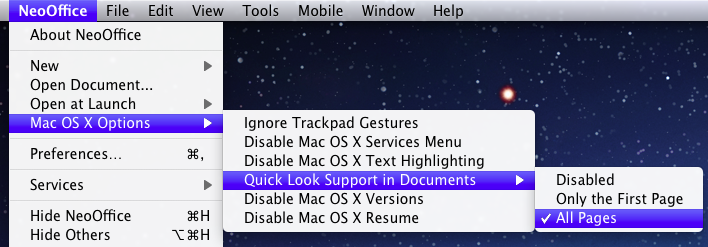|
|
NeoOffice 3.2.1 Patch 1 New Features
From NeoWiki
| Revision as of 03:13, 5 October 2011 (edit) ( | contribs) (Add NeoOffice 3.2.1 Patch 1 new features page) ← Previous diff |
Current revision (03:13, 5 October 2011) (edit) (undo) ( | contribs) (Add NeoOffice 3.2.1 Patch 1 new features page) |
Current revision
NeoOffice 3.2.1 added support for Mac OS X 10.7 Lion's new Versions feature. However, NeoOffice 3.2.1 could only support viewing the first page of past versions of NeoOffice documents.
Several donors requested that we add the ability to view all pages of past versions of NeoOffice documents so we added this requested new feature in NeoOffice 3.2.1 Patch 1. NeoOffice 3.2.1 users can download Patch 1 from the NeoOffice patch download page.
Starting with NeoOffice 3.2.1 Patch 1, users can enable this feature by selecting the NeoOffice :: Mac OS X Options :: Quick Look Support in Documents :: All Pages menu as shown in the following screen snapshot:
After selecting this menu, saving a document will cause all pages of the document to be viewable in that version. Please note that, due to technical limitations, enabling this menu will only make all pages viewable for past versions saved while this new feature is enabled. In other words, only a single page will be viewable for any past versions saved before enabling this new feature or saved when this new feature was not enabled.